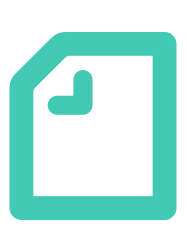Eliminate approval delays
Features
- Clear distinction between pending and approved!
- One-click approval
- Quickly access past information
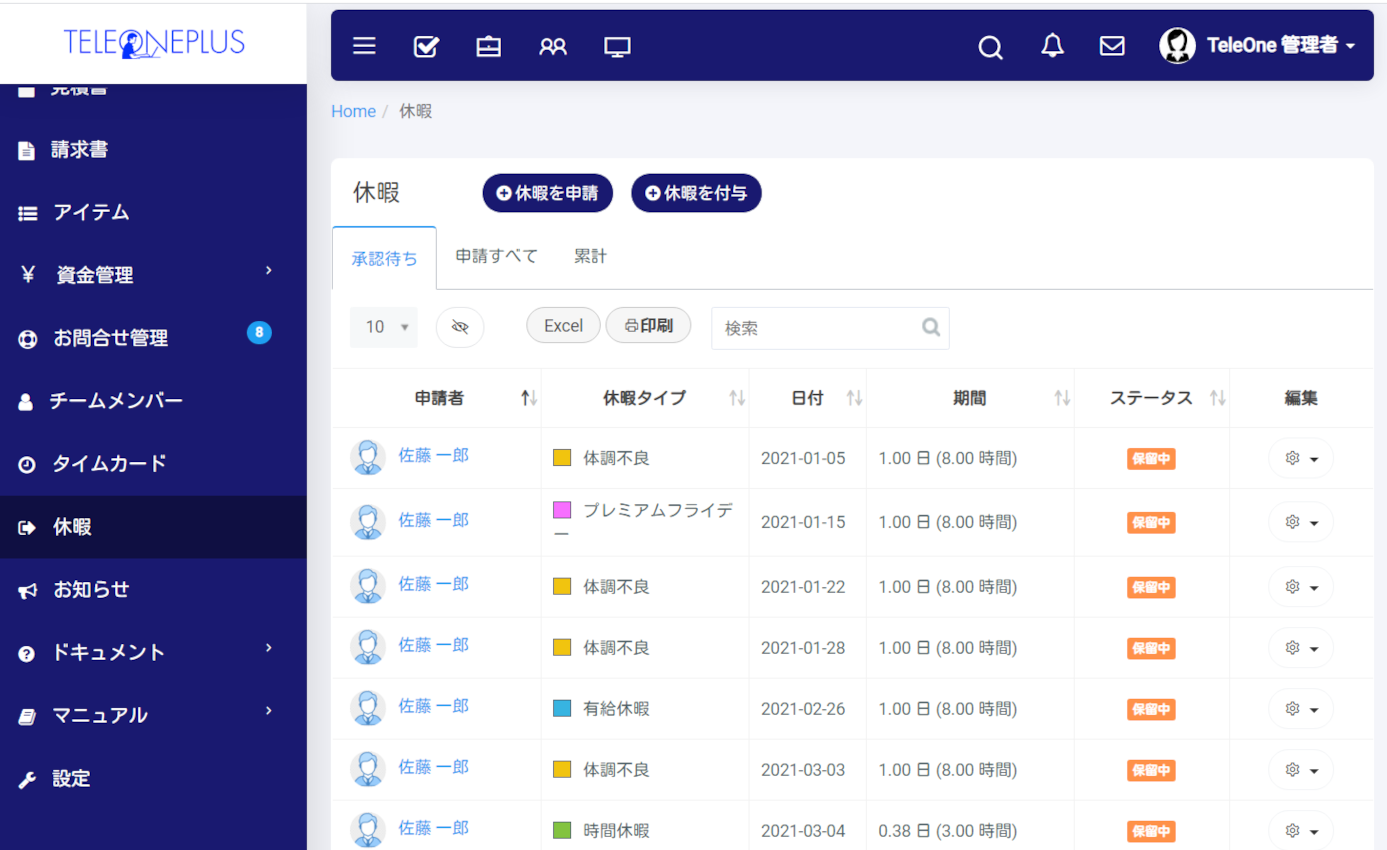
Leave Management:
Streamline Your Workflow with TeleOnePlus!
Streamline Your Workflow with TeleOnePlus!
Leave Management:
Streamline Your Workflow with TeleOnePlus!
Streamline Your Workflow with TeleOnePlus!
Clear distinction between pending and approved!
When a leave request is submitted, the information appears in the “Pending Approval” tab. Once the leave is approved, the details are moved to the “All Requests” tab.
By entering the status of the leave request in the search box, you can filter and display only the desired status of leave information.
This collaboration system reduces approval delays and minimizes the effort required for review tasks, leading to improved workflow efficiency.
One-click approval
After reviewing a leave request, simply click the “Approve” or “Reject” button, and the status of the request is updated for the applicant’s leave information.
With notification settings enabled, the applicant will receive notifications about the status of their leave request.
This streamlines the process of leave request-related tasks.
Quickly access past information
In the “Summary” tab, you can get an overview of all leaves taken within a year.
You can retrieve and review leave information based on individual members or specific types of leave.
The system offers robust features such as filtering, searching, sorting, and display options for easy access and quick understanding of the information.