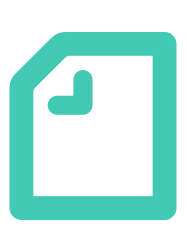Collaboration Systems “TELEONEPLUS”|
TELEONEPLUS – Free full trial 30 days!
Collaboration Systems “TELEONEPLUS”|
TELEONEPLUS – Free full trial 30 days!
Unlimited use of all TELEONEPLUS features.
You can experience TELEONEPLUS to your company’s specifications
using the configuration functions as well!
Anxieties and doubts are bound to arise when introducing a new tool.
“What do you mean by a collaboration system!”
“I want to try it out before I purchase it!”
“I can’t get a feel for the system from a demo!”
Free Trial of TELEONEPLUS for 30 days allows you to try TELEONEPLUS from the perspective of the administrator, team members (your own employees), and clients (customers).
Please consider introducing the system with peace of mind by resolving any concerns that you may have before the introduction of the system with your all staff members!
You can use all 65 features of the same system as after your purchase. No limitation of any features.Please experience the “All-in-One” for 30 days until you are satisfied with the system!
Any questions during the trial period will be explained via ZOOM/email. Please feel free to contact us. Our staff will provide full support.
Steps to start using the service
STEP01
Application
Form
STEP02
TELEONEPLUS support staff
will contact you with
your PW and ID
*Please allow 3 business days.
STEP03
Start to use
STEP01
Application
Form
STEP02
TELEONEPLUS support staff
will contact you with
your PW and ID
*Please allow 3 business days.
STEP03
Start to use
Application Form
Sign up for
a 30-day free trial
Try TELEONEPLUS free for 30 days!