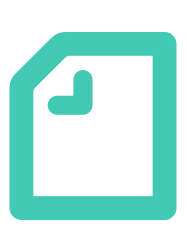Collaboration system TELEONEPLUS ー Partner Companies
Lucci Corporation
Collaboration system TELEONEPLUS
– Partner Companies
Lucci Corporation

Virtual Office
Lucci Corporation
CEO Hiroki Demizu
We provide virtual office services such as rental addresses, phone answering and voicemail forwarding, and mail handling and forwarding.

Virtual Office
Lucci Corporation
CEO Hiroki Demizu
We provide virtual office services such as rental addresses, phone answering and voicemail forwarding, and mail handling and forwarding.
What was the trigger to become a partner company of TELEONEPLUS?
At our company, we handle anti-social forces check tools and were looking for companies offering BtoB services for potential partnerships. We came across your company through a business owner matching app, which led us to reach out for potential collaboration.
What was the deciding factor that made you become a partner company of TELEONEPLUS?
After having a conversation with the representative, I felt that they are highly capable, and I really want to work together with them in the future.
Thank you for becoming a partner company! Is there anything you would like to work on or contribute to TELEONEPLUS in the future?
As an optional service, it would be interesting to have an alliance with TeleOnePlus by providing a “anti-social check” button, for example. Additionally, since we also offer virtual office services, we believe there could be potential for collaboration.