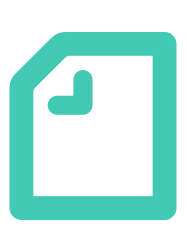Feel Secure Even in Remote Work
Features
- Just like a bulletin board
- Choose the recipients for notifications
- Easily accessible from the side menu

Notification Function: Enhance Work Efficiency with TELEONEPLUS!
Notification Function:
Enhance Work Efficiency with TELEONEPLUS!
Enhance Work Efficiency with TELEONEPLUS!
Just like a Bulletin Board
Easily inform others about maintenance schedules, upcoming events, and other important announcements.
Until the recipient acknowledges the content, it will remain at the top of TeleOne Plus dashboard.
Ensure reliable information sharing with this collaboration system.
Choose the Recipients for Notifications
You can set specific recipients for your announcements.
Whether it’s for internal team members or just for clients, you can customize who receives event notifications.
You can also select specific teams or members, as well as individual clients, for targeted communication and updates.
Easily Accessible from the Side Menu
Once you’ve opened and checked a notification, it won’t be displayed at the top of the dashboard anymore.
Past “Notifications” can be easily accessed from the side menu under “Notifications.”
This collaboration system is designed to enhance work efficiency for everyone involved in sending and receiving notifications.