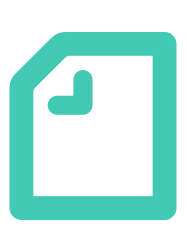Follow up on
“Connecting!”
Features
- You can customize the operational permissions.
- When in doubt, go for the recommended settings!

Client Permission Editing:
Streamline Your Business with TELEONEPLUS!
Streamline Your Business with TELEONEPLUS!
Client Permission Editing:
Streamline Your Business with TELEONEPLUS!
Streamline Your Business with TELEONEPLUS!
You can customize the operational permissions.
If you log in with a client account, you can customize what you can and cannot do within TELEONEPLUS. There are 21 items in total, such as creating, editing, and viewing various menus, where you can set the permissions for your actions.
It’s a collaborative system that allows you to securely share information with your clients.
When in doubt, go for the recommended settings!
No worries if you’re not sure what settings to choose! Don’t fret, we’ve got you covered!
In our manual, we have the staff-recommended client permission settings, the “Recommended Settings,” listed for you. You can start with the “Recommended Settings” and then customize them to fit your company’s needs. So, feel free to make adjustments and use it to your advantage!