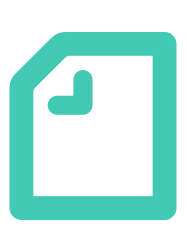Hassle-free
Visualize and get moving
in just 3 steps
- Easy to view with colors and filtering
- Instant access to task details
- Slide task bars to change due dates

Gantt Chart: Streamline Your Workflow with TELEONEPLUS!
Gantt Chart: Streamline Your Workflow with TELEONEPLUS!
Easy to view with colors and filtering
Tasks and subtasks are displayed with the same 6 colors as the Task Kanban.
You can choose from 3 filtering options to display only the tasks you want to see on the Gantt chart.
You can also switch the display to “Day,” “Week,” or “Month.”
Instant access to task details
By clicking on the task bar in the Gantt chart, you can view the task details.
You can also edit task information directly from this view. It allows you to adjust tasks while keeping track of progress and schedules.
The Gantt chart goes beyond visualizing progress. It seamlessly provides the necessary information without any extra effort.
Slide task bars to change due dates
You can change task due dates by simply sliding the task bars horizontally (drag and drop) without opening the task details.
To prevent accidentally exceeding project deadlines, a warning message will appear if you try to slide a task bar beyond the project end date.
Reorganize your project schedule with ease. It’s a collaboration system that boosts your workflow efficiency.