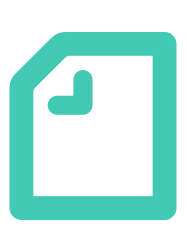Wider! Bigger!
Features
- Expand your view, see what you want
- You can recognize the menu by the icons
- Quickly jump to the page you want to go to

Hamburger Menu: Streamline Your Workflow with TELEONEPLUS!
Hamburger Menu:
Streamline Your Workflow with TELEONEPLUS!
Streamline Your Workflow with TELEONEPLUS!
Expand your view, see what you want
When the screen is small and you want to display as wide as possible, use the Hamburger Menu.
It’s the leftmost button on the blue header menu at the top.
Simply click the Hamburger Menu button to easily toggle it ON/OFF.
You can recognize the menu by the icons.
The screen is wider, but can’t figure out the items on the side menu? No problem.
Each menu item is displayed as an icon, so you can easily find what menu item is where.
With a wide and large screen display, the management tasks flow smoothly in this collaboration system.
Quickly jump to the page you want to go to.
When you hover the cursor over an icon, the menu name is displayed.
Secondary menus are also displayed together.
Just hover over and click the icon to quickly jump to your desired page.