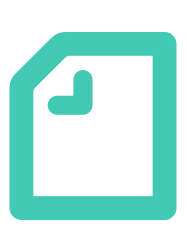Hassle-free
Duplicate the same item
as many times as needed
in just 1 step
- Quickly respond to requests for “Same as last time”
- It’s more than just a perfect replica…
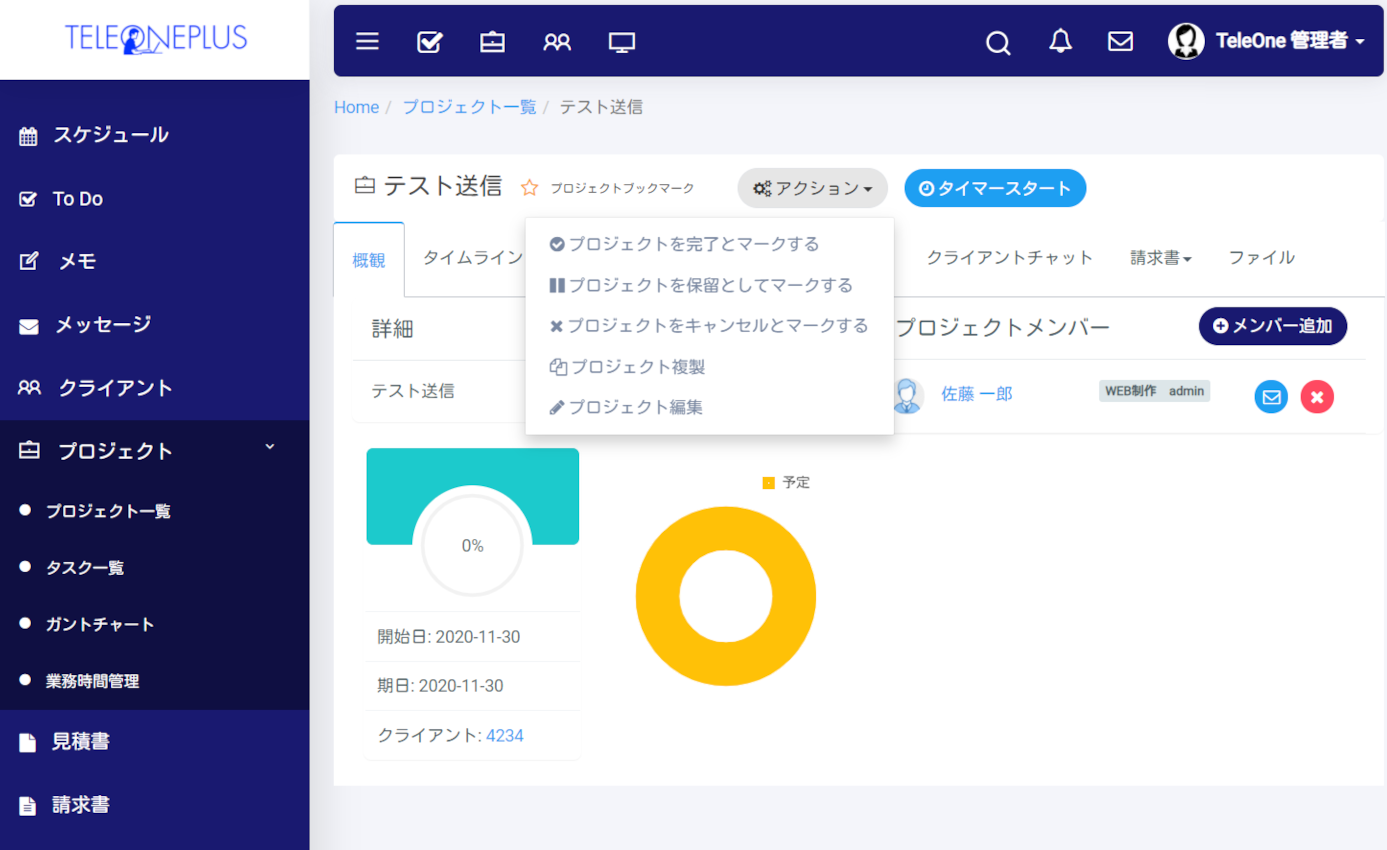
Project, Estimate, and Invoice Duplication Features:
Streamline Your Workflow with TELEONEPLUS!
Streamline Your Workflow with TELEONEPLUS!
Project, Estimate, and Invoice Duplication Features:
Streamline Your Workflow with TELEONEPLUS!
Streamline Your Workflow with TELEONEPLUS!
Quickly respond with “Same as last time”
The project management, estimates, and invoices features come with a duplication function.
Just click the “Duplicate” button! It’s a one-step process! A copy will be created instantly.
For example, if you’re asked for an estimate with “Same as last year,” you can quickly search and click the duplication button! You can handle it right away.
Not just the same, but more than that
After duplicating, you can also edit the content. For example, when duplicating project information, you can choose which details to carry over, such as the assigned team members, task start and due dates, milestones, and more.
By utilizing the duplication feature, you can inherit task and member information while making changes to the title, due dates, and other aspects, thereby boosting work efficiency.
Whether it’s project management, estimates, or invoices… when you need to make a duplicate, there’s a dedicated duplication button right where you need it. It’s a collaboration system designed to save you time and effort.