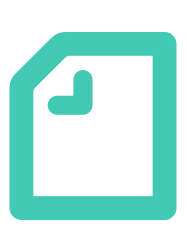Company seals can also be registered with a click!
Features
- Easy Registration and Convenient Changes
- Include Your Company Seal Alongside Company Information

Company Information Settings:
Streamline Your Workflow with TELEONEPLUS!
Streamline Your Workflow with TELEONEPLUS!
Company Information Settings:
Streamline Your Workflow with TELEONEPLUS!
Streamline Your Workflow with TELEONEPLUS!
Registering and making changes is a breeze.
You can easily register your company information.
The registered information will automatically appear on invoices and estimates.
If any changes are required, authorized members can make them anytime from the “Settings” in the side menu.
Include your company seal along with company information.
You can import your company seal in the company information settings. Just click the file button and import it.
Your company seal will automatically be displayed on invoices and estimates.
The settings are designed to be “easy, hassle-free, and time-saving” in this collaboration system.