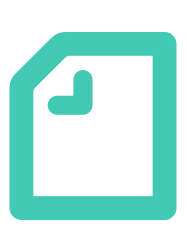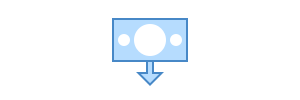A little smoother again.
Features
- The basics come standard
- Flexibility to add more

Payment Method Setup:
Streamline Your Workflow with TELEONEPLUS!
Streamline Your Workflow with TELEONEPLUS!
Payment Method Setup:
Streamline Your Workflow with TELEONEPLUS!
Streamline Your Workflow with TELEONEPLUS!
The basics come standard
Here, you can set up payment methods.
Cash payment and bank transfer, which are commonly used payment methods, are already set as defaults. You can modify or delete the defaults if needed.
When entering payment information from clients, you simply select the pre-set payment method.
Flexibility to add more
In addition to cash payment and bank transfer, you can add additional payment methods.
You can add multiple payment methods, and of course, edit or delete them later.
There’s also a “Details” field where you can input additional notes for each payment method. It’s a collaboration system that boosts efficiency in payment management.