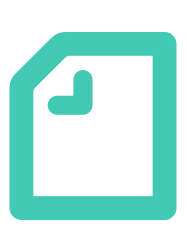Invoice Assistant
Features
- Automatic Payment Deadline Countdown
- Register BCC Recipients
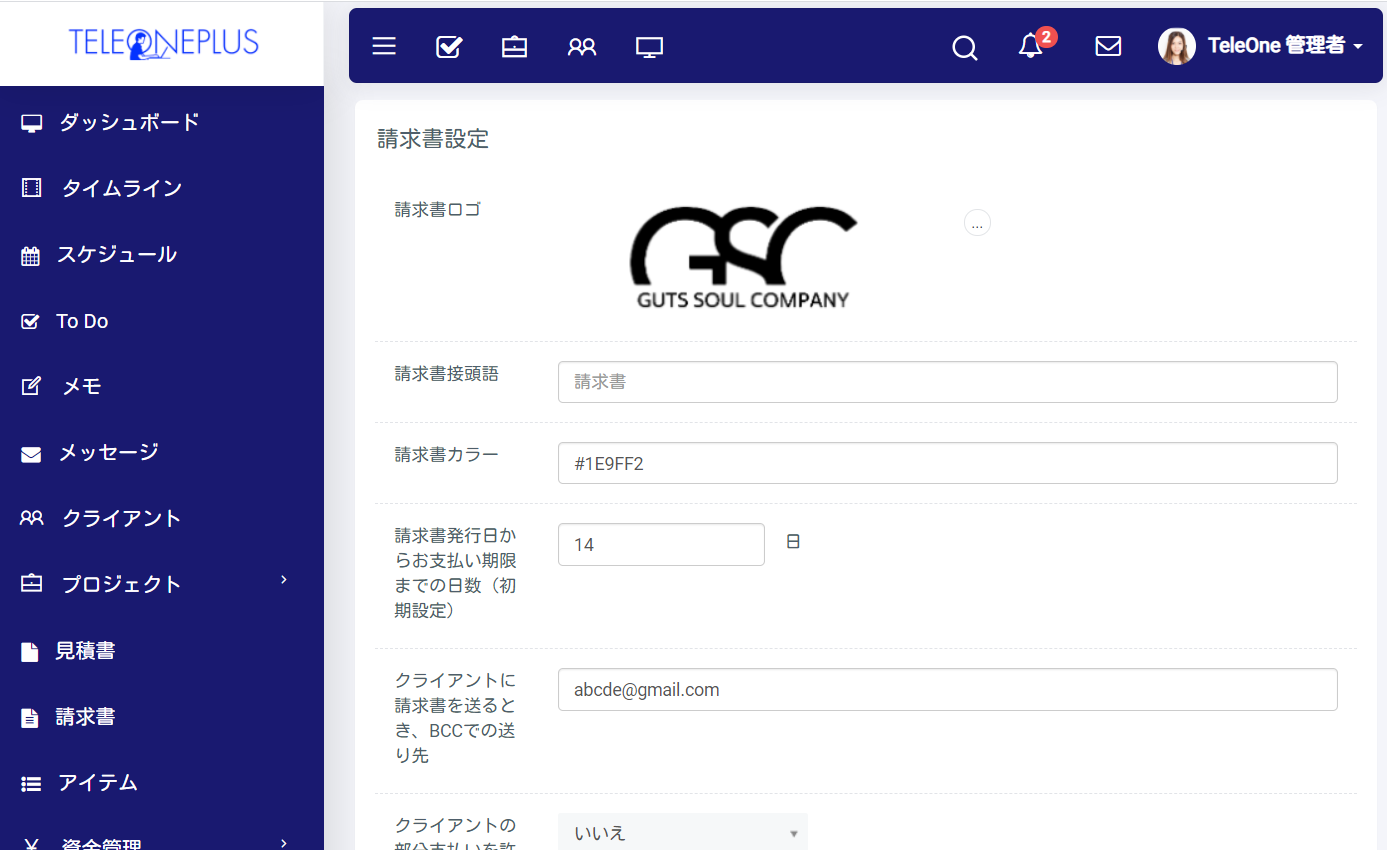
Invoice Settings:
Streamline Your Workflow with TELEONEPLUS!
Streamline Your Workflow with TELEONEPLUS!
Invoice Settings:
Streamline Your Workflow with TELEONEPLUS!
Streamline Your Workflow with TELEONEPLUS!
Automatic Payment Deadline Countdown
You can set the number of days from the invoice issuance date to the payment due date.
With this setting, the payment due date is automatically calculated based on the specified days and filled in on the invoice.
You can also configure the notification settings for the payment deadline and the number of days for overdue payment notifications (when used in combination with notification settings).
Register BCC Recipients
When sending invoices to clients via email, you can use BCC (Blind Carbon Copy) for privacy.
You can register the email addresses to be used for BCC here, and multiple addresses can be added.
If you regularly share invoices with someone, by registering their address here, you can streamline the sharing process and save time.
It’s a collaboration system that comes with a feature to smoothly collaborate with others whenever needed.