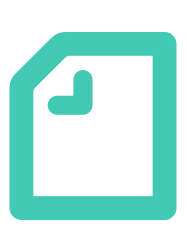Hassle-free
Rapid information updates
in just 3 steps
- Effortlessly update tasks in bulk
- You can also make batch changes from the Task Kanban!
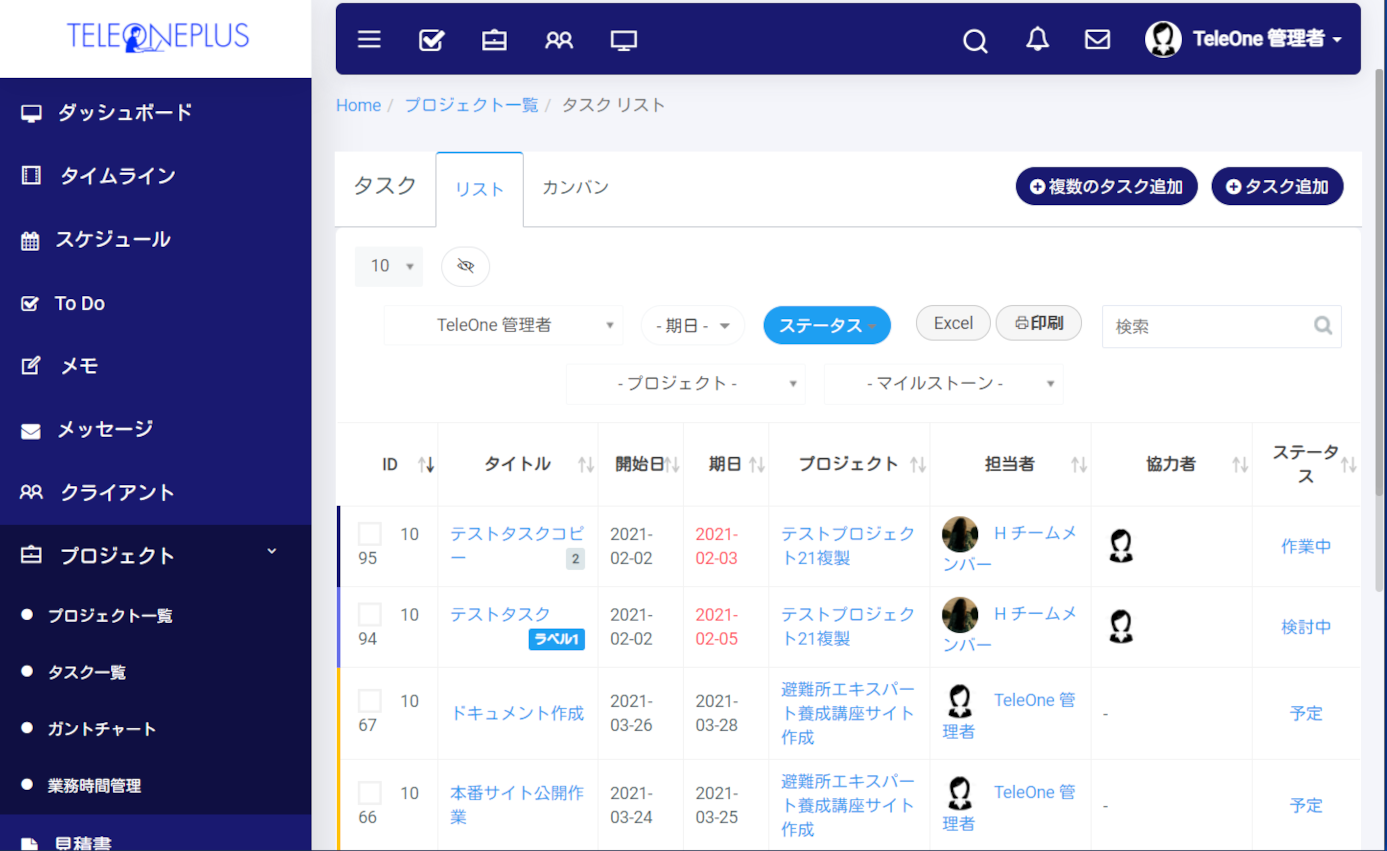
Bulk Task Editing Function:
Streamline Your Workflow with TELEONEPLUS!
Streamline Your Workflow with TELEONEPLUS!
Bulk Task Editing Function: Streamline Your Workflow with TELEONEPLUS!
Effortless bulk updates
You can make bulk changes to multiple tasks, such as due dates and statuses, from the task list.
Just check the tasks you want to update, enter the changes, and save. It’s a quick 3-step process! It saves you a lot of time compared to updating each task individually.
It’s easy to handle detailed changes and helps you accurately track progress.
You can also do bulk updates from the Task Kanban!
Even from the visually organized Task Kanban view, you can bulk edit tasks, including due dates and statuses.
Simply check the tasks you want to modify, and the “Bulk Edit” button will appear. You can also change the task status by dragging and dropping the task.
With a clean and user-friendly design, the interface is organized and easy to navigate.