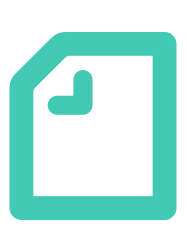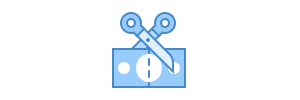Hassle-free
In just 3 steps!
No worries about tax rate changes
- Set multiple tax rates
- Easy to select
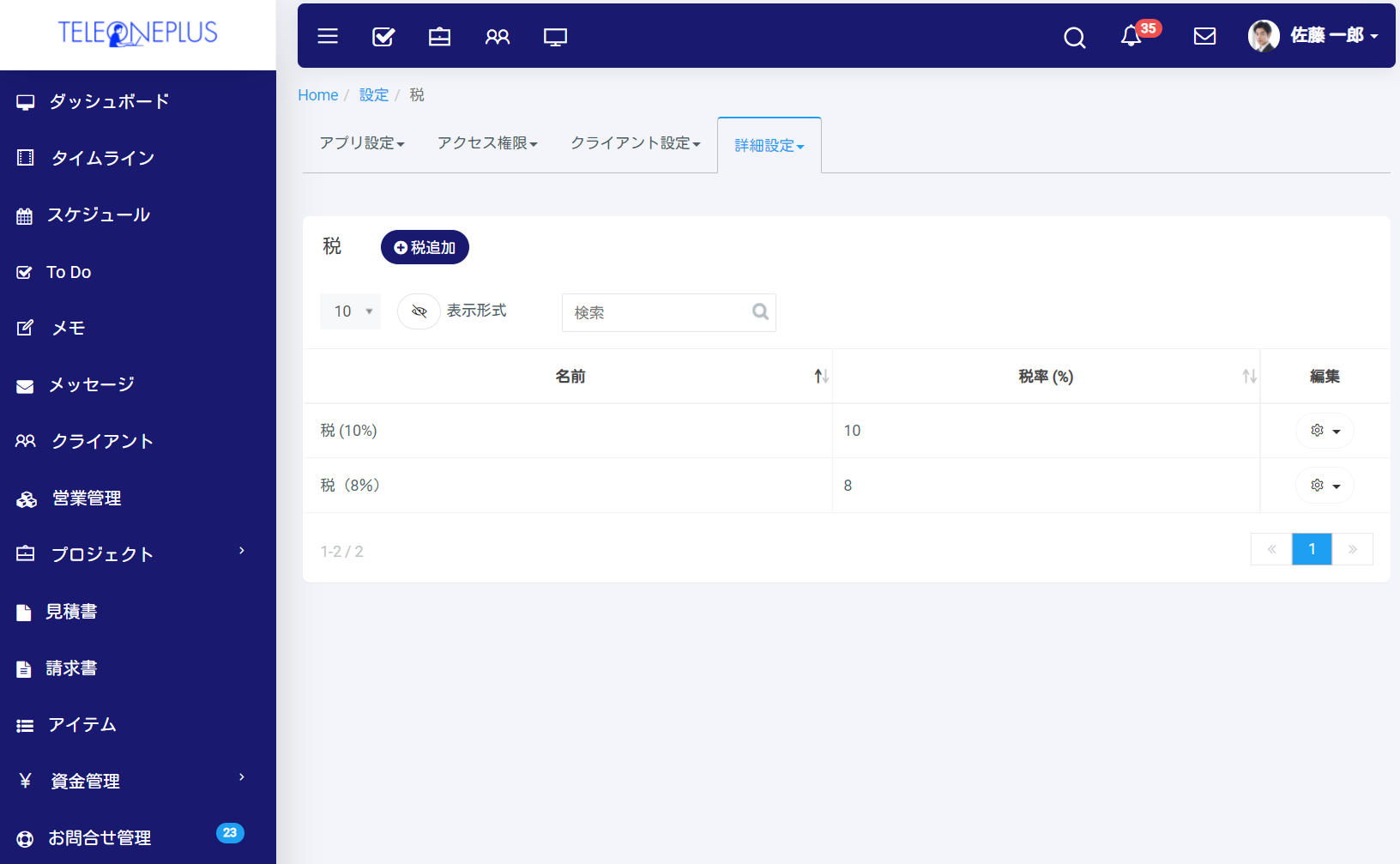
Tax Rate Settings: Boost Efficiency with TeleOnePlus!
Tax Rate Settings: Boost Efficiency with TELEONEPLUS!
Set Multiple Tax Rates
You can easily set tax rates to adapt quickly to changes in tax regulations.
Just click the “Add Tax” button, enter the name and rate, and save – it’s a quick 3-step process to configure your tax rates.
With the ability to set multiple tax rates, you can flexibly adjust them based on purposes or products.
Easy to Select
By setting several tax rates, you can easily choose the appropriate rate when creating estimates or recording expenses.
Even if you deal with a wide range of products or have various expenses, it’s a breeze to manage. No need for complicated calculations.
This collaboration system is flexible, allowing you to adapt to changes in tax rates with ease.