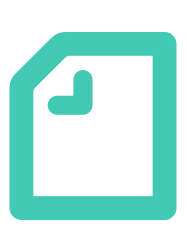Effortless Record-keeping
Features
- Easy Attendance Management
- Identify On-duty Team Members
- Check Total Work Hours in a Snap and Review Specific Periods Easily
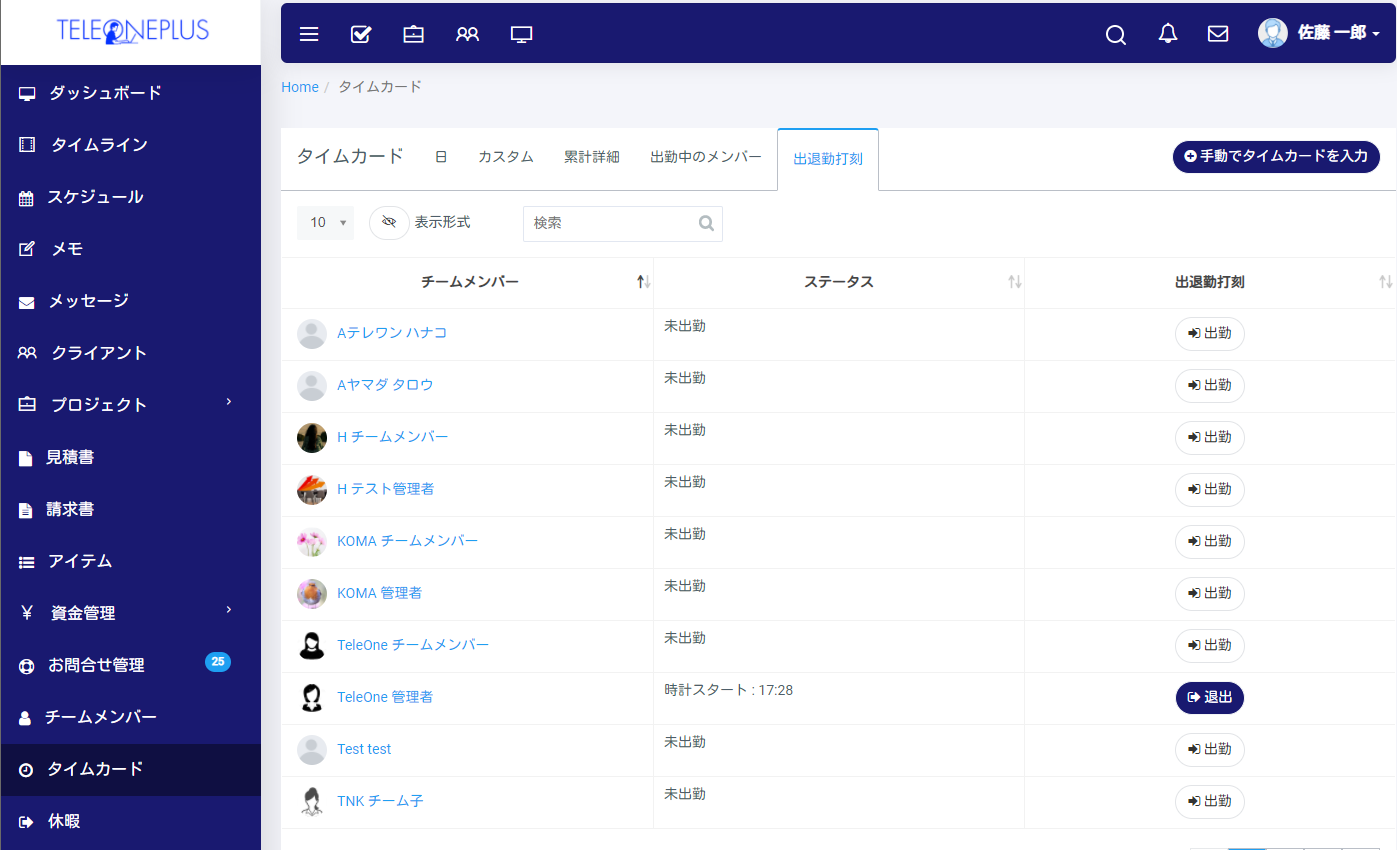
Attendance Management:
Streamline Your Workflow with TeleOnePlus!
Streamline Your Workflow with TeleOnePlus!
Attendance Management:
Streamline Your Workflow with TeleOnePlus!
Streamline Your Workflow with TeleOnePlus!
Easy Attendance Management
Not only can you record “Clock In” and “Clock Out,” but you can also manually enter the time in case of any mishaps.
There’s even a comment feature where you can record the date and time of your clock-in along with a comment.
Attendance management with just one button! This collaboration system allows you to streamline your workflow from small details.
Identify On-duty Team Members
When you open the “On-duty Members” tab, it displays a list of members currently on duty.
You can see the date and time when the “Clock In” button was clicked.
Clicking the “Clock In” button also updates the number of on-duty members on the dashboard.
Check Total Work Hours in a Snap and Review Specific Periods Easily
Set the display period to see who worked, for how many days, and how many hours within that period.
You can also filter the display by individual members.
You can easily show only the records of these two staff members or the records of the past few days, displaying the specific information you want to see.