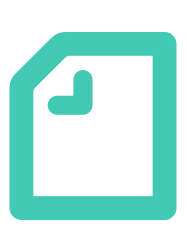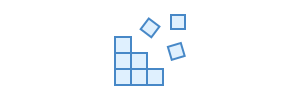Create and Speed Up!
Features
- Customize Sales Kanban Status
- Flexible Status Management
- Setting Sales Information Source
- Easy Creation Once Set

Sales Management Settings:
Boost Efficiency with TeleOnePlus!
Boost Efficiency with TeleOnePlus!
Sales Management Settings:
Boost Efficiency with TELEONEPLUS!
Boost Efficiency with TELEONEPLUS!
Customize Sales Kanban Status
You can set the status of the sales kanban from the settings page.
In addition to existing statuses like “New Lead” or “In Negotiation,” you can create custom statuses according to your internal needs.
Customize it to suit your company, whether it’s “Closed-Won” or “Not Successful” – it’s all up to you!
Flexible Status Management
Choose from 9 different colors for the status labels.
Here, you can easily rearrange the order of the statuses or temporarily pause and resume them.
By personalizing the colors and labeling for each status, your sales management tasks will flow smoothly and boost overall work efficiency!
Setting Sales Information Source
On the settings page, you can configure and create the sources for your sales leads.
Especially in remote work scenarios, there are various approaches, but by recording where you met your prospects, you can easily keep track of how you connected with them, ensuring a smooth and efficient sales process.”
You can also use the information source data analysis later on for easy project conversion and to develop future strategies.”
Easy Creation Once Set
Once you’ve configured the status and information sources, entering sales information is as simple as making selections.
Since it’s a selection-based system, inputting data is easy, and you can quickly create sales information from anywhere.
After a sales meeting, you want to record everything while it’s fresh in your memory. This collaboration system is mobile-friendly, allowing you to manage it on-the-go with your smartphone!