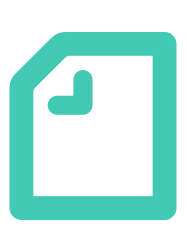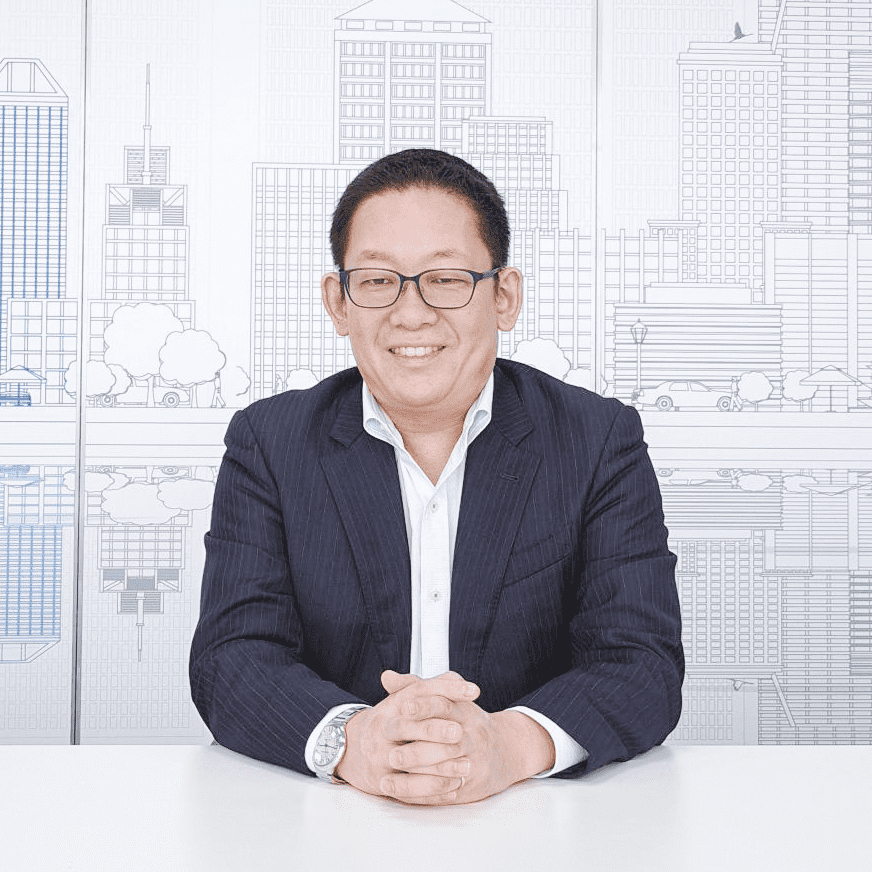Collaboration System
TELEONEPLUS
ONE PLATFORM. ALL-IN-ONE. LIMITLESS.
Just one tool。
Goodbye, feature limitations

Collaboration System
“TELEONEPLUS”
ONE PLATFORM. ALL-IN-ONE. LIMITLESS.
Just one tool
Goodbye, feature limitations
Customer Testimonials

ONE PLATFORM
Staff can share information with customers.
ONE PLATFORM
and teams simultaneously!
“Did they confirm this communication?”
Staff can share information with customers.
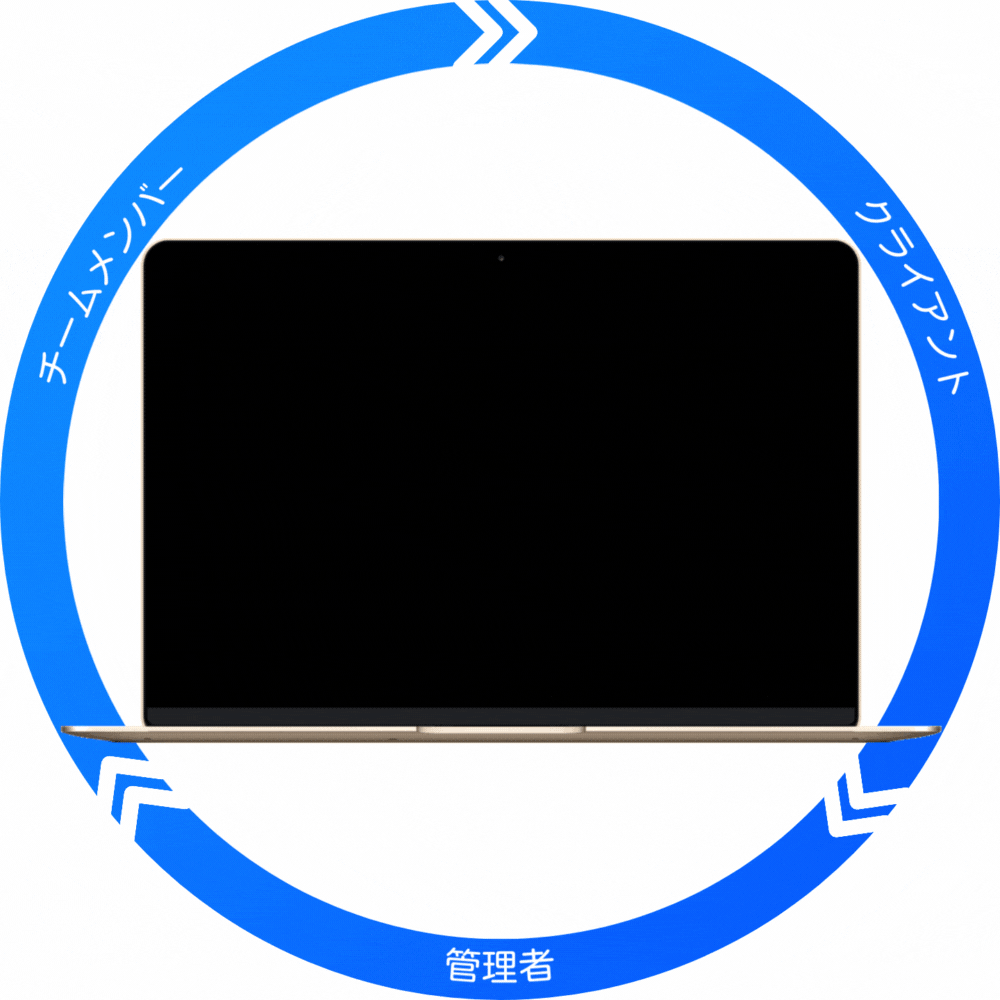
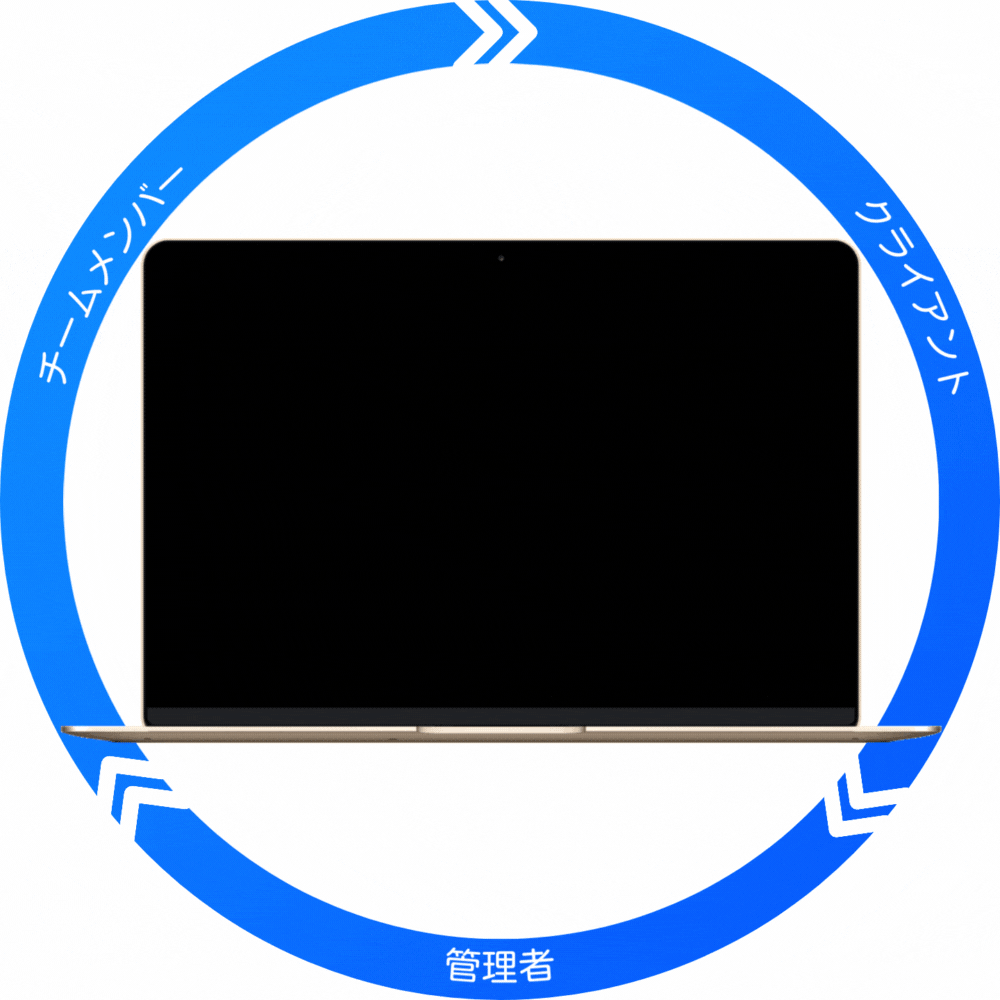
ONE-STOP
Streamline Your Business
Streamline Your Business
many tools anymore.
having too many tools.
Consolidate your tools into one.
Use it without worrying about account limits.
Project Management Abundance of Sharing Features

Solve the issues of invisibility and lack of understanding.
Resolve all questions about project stakeholders, documents, and progress.Project-specific chat, task checklists, all in one place.
Gantt Chart “Not just for viewing progress”
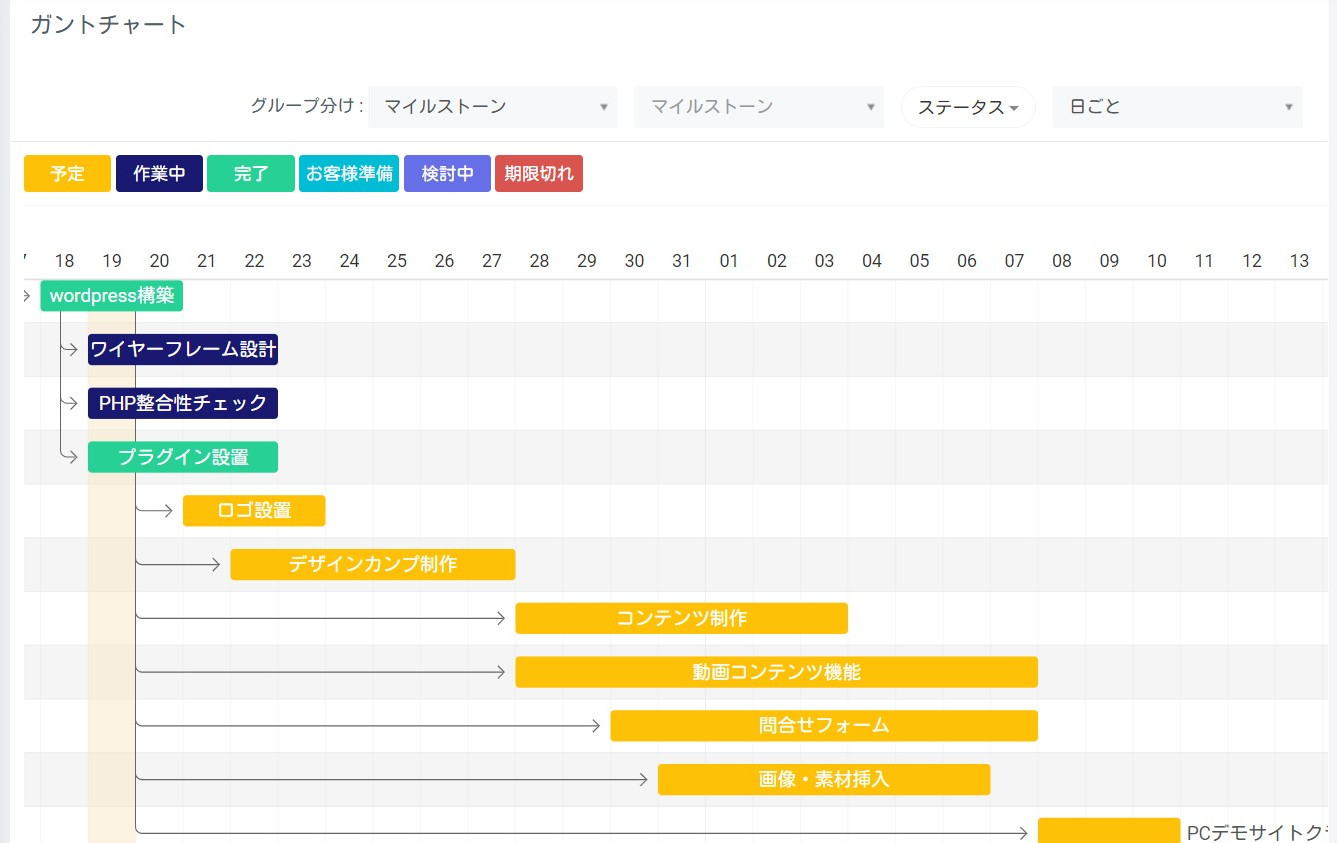
Solve the issue of usability.
User-friendly UI, abundant filtering options, one-click task details, and the ability to make schedule changes on the chart! This will boost your work efficiency.
Client Management
“No worries no matter how many clients you have”

Effortless client management!
Manage all client information, from communication to projects and payment details, all in one place.
Sales Management
“Breaking Free from Personalization!”

Effortless Sales Management!
From appointments to closing, you can manage all information related to the sales process in one place. And it’s displayed in a Kanban view for easy understanding!
Quotations and invoices
“Send with Ease through Complete Settings”

Compliant with electronic bookkeeping laws!
Create and send estimates quickly, and easily generate invoices. No need for email software, send them directly from the estimate/invoice form. Compliant with electronic bookkeeping laws.
Documents “Effortless Internal and External Sharing”

Quick sharing to both internal and external parties!
Real-time document storage and sharing.Create and manage documents quickly with built-in editing features, and easily browse them with category display.Efficiently manage document storage and organization.
Project Management
Abundance of Sharing Features

Solve the issues of invisibility and lack of understanding.
Resolve all questions about project stakeholders, documents, and progress.
Project-specific chat, task checklists, all in one place.
Gantt Chart
Not just for viewing progress
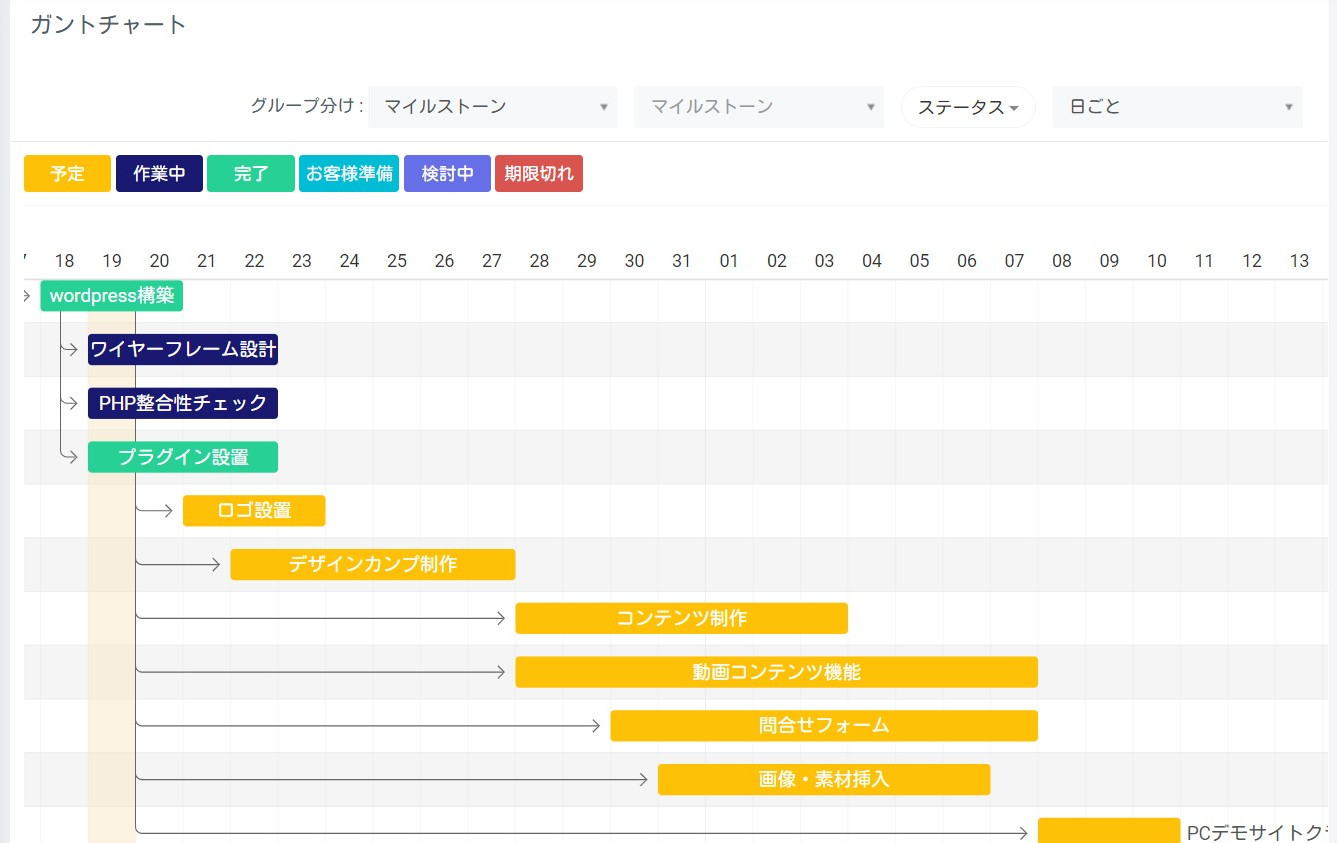
Solve the issue of usability.
User-friendly UI, abundant filtering options, one-click task details, and the ability to make schedule changes on the chart! This will boost your work efficiency.
Client Management
No worries no matter how many clients you have

Effortless client management!
Manage all client information, from communication to projects and payment details, all in one place.
Sales Management
“Breaking Free from Personalization!”

Effortless Sales Management!
From appointments to closing, you can manage all information related to the sales process in one place. And it’s displayed in a Kanban view for easy understanding!
Quotations and invoices
Send with Ease through Complete Settings

Compliant with electronic bookkeeping laws!
Create and send estimates quickly, and easily generate invoices.No need for email software, send them directly from the estimate/invoice form.Compliant with electronic bookkeeping laws.
Documents
“Effortless Internal and External Sharing”

Quick sharing to both internal and external parties!
Real-time document storage and sharing.Create and manage documents quickly with built-in editing features, and easily browse them with category display.Efficiently manage document storage and organization.
SHARE
and reporting needs!
and within your team simultaneously!
VOICE
Customer Testimonials



SALES
A collaboration system that includes sales management.

Visualize the Sales Process
With the sales kanban, you can track the progress of projects in real-time.
Drag and drop to change status in one click, and efficiently improve your workflow with a user-friendly design.
Important information is displayed in pop-ups.

Utilize Sales Information as a Team
Organize and manage all sales information, from basic customer information to estimates and files, for each potential customer.
A well-organized sales management page that anyone can understand.

Flexible Source Setting
There are various sources for sales information.From acquaintances to matchmaking apps.
You can add and customize as many sources as you need to match your preferences.
Can it lead to exploring new sales opportunities?
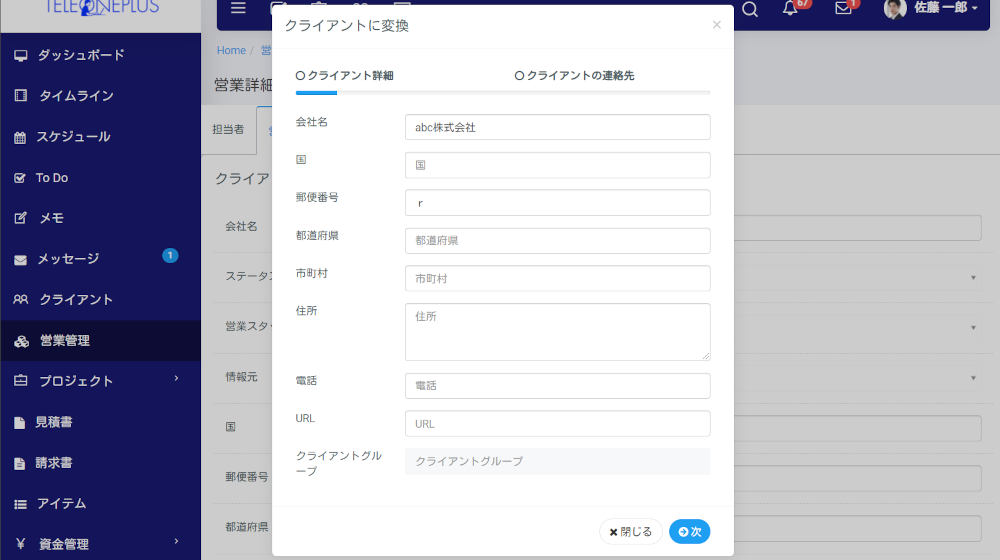
Convert with One Click
Successfully closed the deal! To change it to a customer, simply click the “Convert to Client” button and add the information to the customer management system!
Quickly move on to new projects with easy operation.

Visualize the Sales Process
With the sales kanban, you can track the progress of projects in real-time.
Drag and drop to change status in one click, and efficiently improve your workflow with a user-friendly design.
Important information is displayed in pop-ups.

Utilize Sales Information as a Team
Organize and manage all sales information, from basic customer information to estimates and files, for each potential customer.
A well-organized sales management page that anyone can understand.

Flexible Source Setting
There are various sources for sales information.From acquaintances to matchmaking apps.
You can add and customize as many sources as you need to match your preferences.
Can it lead to exploring new sales opportunities?
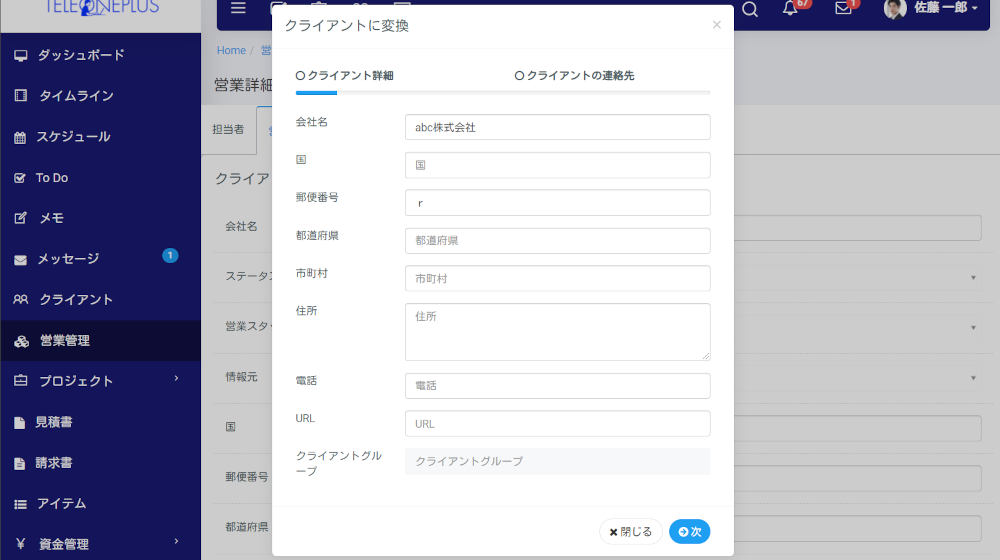
Convert with One Click
Successfully closed the deal! To change it to a customer, simply click the “Convert to Client” button and add the information to the customer management system!
Quickly move on to new projects with easy operation.
FREE
with TELEONEPLUS
Enjoy your personalized TELEONEPLUS!
EXPERT
A Telework Veteran!?
A Telework Veteran!?
Use it actively in telework.
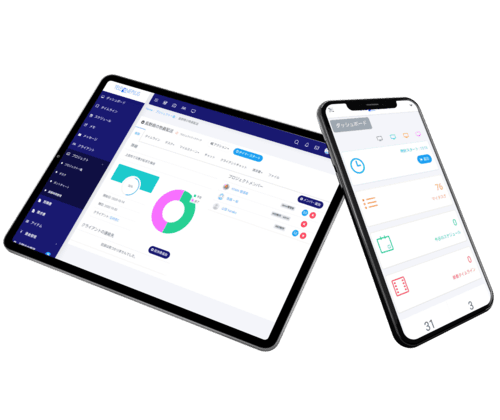
“A design you’ll want to use forever!”
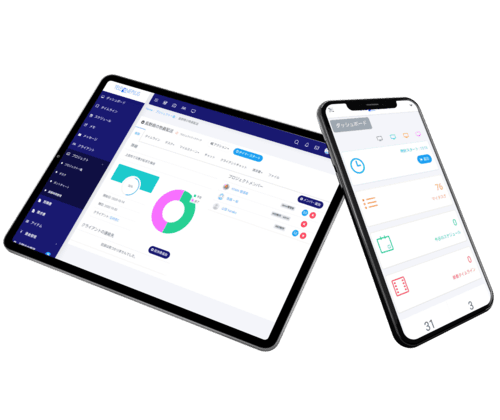
“A design you’ll want to use forever!”
“A design you’ll want to use forever!”
FEATURES
All 65 features, unlimited accounts!
The ultimate remote work tool with 65 amazing features!
Popular 8 Features
All65features
unlimited accounts!
Customer Management
Sales management
Settings
Communication Tools
Staff Management
Useful Tools
Document Sharing
Project Management
Accounting
“Goodbye. Feature Limitations”
Use it freely without user or function restrictions!
“Goodbye. Feature Limitations”
Use it freely without user or function restrictions!
NEWS