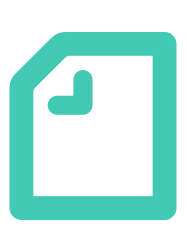Hassle-free
3 Steps for Everything
Convenient and efficient
- Create in 3 steps
- Send to client in 3 steps
- Find any past records quickly
- Hassle-free invoicing for clients too

Invoices: Streamline Your Workflow with TELEONEPLUS!
※The TELEONEPLUS invoice storage system is compliant
with the Electronic Record Retention Law.
Invoices:
Streamline Your Workflow with TELEONEPLUS!
Streamline Your Workflow with TELEONEPLUS!
※The TELEONEPLUS invoice storage system is
compliant with the Electronic Record Retention Law.
Creation in 3 steps
You can easily create an invoice in 3 steps by clicking the Create Invoice button and entering the project name, recipient, and details.
You can also create an invoice from a estimate! Simply click the “Create Invoice” button to convert a estimate into an invoice.
This cuts down on input time and boosts your workflow efficiency.
Each invoice page also has buttons for invoice duplication, Excel output, printing, and PDF download.
It is a collaborative system that allows you to manage invoices with just one click.
Send to client in 3 steps
Once you’ve created an invoice, you can share it with your clients without opening your email software.
Click the “Email Invoice to Client” button, check the contents, and click the Send button! Just 3 steps!
Streamline your workflow, even for small tasks like opening your email software and attaching the invoice.
The invoice will be displayed as “Draft” when saved without emailing to the client, and as “Sent” after emailing.
Quickly find any past records
Invoices you have created can be viewed not only in the invoice list, but also in the client and project information.
All invoices are managed by their status. You can see the status of each invoice in the list at a glance.
Deleted invoices from the invoice list are stored in the trash.
Both the invoice list and the recycle bin have search and refinement functions, making it easy to find past invoices.
It’s an all-in-one collaboration system that aims to minimize management hassle.
Hassle-free invoicing for clients, too!
Clients can view their invoices in their TELEONEPLUS client account.
Upon receiving an invoice, they’ll see a notification in the sidebar. With just one button, they can “approve” or “decline” the invoice.
The invoice list shows the project name, invoice amount, payment amount, payment date, and status.
Client accounts can also export invoices to Excel, download PDFs, and print them.
No more lost invoices buried in countless emails. It’s a client-friendly collaboration system.