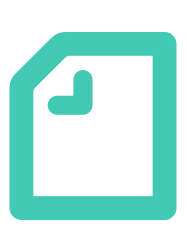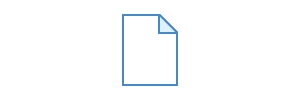Hassle-free
Speed up significantly
in 3 Steps
- No more time-consuming creation
- No hassle with sending estimate
- Quick access to past records
- Client-friendly estimate

Estimates: Streamline Your Workflow with TELEONEPLUS!
※TELEONEPLUS’ estimate storage system is compliant
with the Electronic Record Retention Law.
Estimates:
Streamline Your Workflow with TELEONEPLUS!
Streamline Your Workflow with TELEONEPLUS!
※TELEONEPLUS’ estimate storage system is
compliant with the Electronic Record Retention Law.
No more time-consuming creation
No need to create estimate templates from scratch.
When setting up your company information, you can simultaneously generate a estimate template with your company details and company seal. No need to worry about stamping it manually.
You can also change the company logo within the estimate and adjust its size through settings.
Just input the project name, recipient, and details! In just 3 steps, your estimate is created, and sharing and management become effortless!
For item details, you can simply select them from a dropdown list using the “Item” feature! You can also duplicate, export to Excel, print, and download as a PDF with just one click.
It’s an all-in-one collaboration system with features that enhance your workflow efficiency.
No hassle with sending estimate
Once you create a estimate, you can easily share it with your clients.
No need to open your email software and attach the estimate.
Just click the “Email Estimate to Client” button, review the content, and click the send button! It’s also just 3 steps!
Before sending to the client, it’s saved as a “Draft,” and once sent, it’s marked as “Sent” for easy management.
Whether you’re in the office or away, you can create and manage estimates with the same quality using this collaboration system.
Quick access to past records
After creation, you can also choose to save the estimate without sharing it with the client.
All estimates, including those not shared with the client, are managed with statuses.
The statuses include “Draft” and “Sent,” as well as client responses such as “Approved” or “Declined.” You can easily see the status of each estimate even in list view.
Deleted estimates are stored in the trash bin and can be restored if needed.
Both the estimate list and trash bin have search and filter features, allowing you to quickly find the desired information even with a large number of records.
Even if you receive inquiries from clients regarding estimates, you can use the search and filter features to quickly locate and handle the corresponding estimates.
TELEONEPLUS also offers robust linking capabilities. From the estimate list, you can open client information with just one click.
It’s an all-in-one collaboration system with hassle-free features!
Client-friendly estimate
In the client account, you’ll receive notifications in the side menu when you receive an estimate. You won’t miss any new estimates.
Once you review the contents of the received estimate, with just one button, you can communicate your “Approval” or “Rejection” of the estimate.
In the estimate list, you can check details like project name, issue date, estimate amount, and approval status.
You can quickly find the necessary estimates using sorting and search features.
When you find the estimate you’re looking for, you can download it as a PDF with just one click.
TELEONEPLUS ensures a hassle-free experience for clients too, making it client-friendly.
Why not try a demo experience?